400 Error
How to resolve the 400 Error
This error normally occurs if you have anti-tracking extensions or pop-up blockers installed on your browser. It is normally displayed where you would expect to see the Google Doc or Slides Template
In this article, you will learn how to:
1. How to solve the 400 Error
How to solve the 400 Error
Here is an example of the message that you might see if you experience the 400 Error
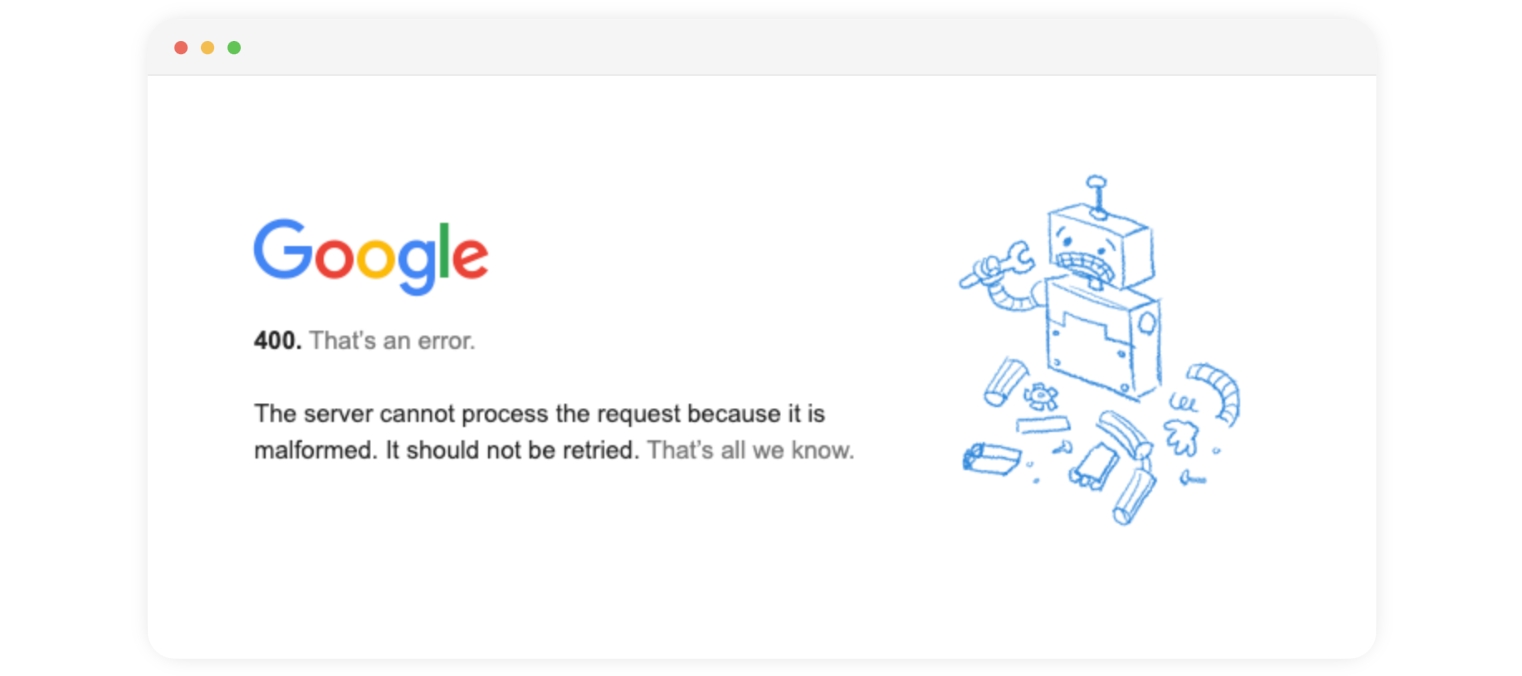
To resolve it, please go to your anti-tracker app in your browser and add "app.portant.co", "accounts.google.com", "drive.google.com" and "docs.google.com" to exceptions (or you can disable anti-tracker completely).
After you have added these websites as exceptions, we recommend doing a cache refresh in your browser (CTRL + F5) to see if it resolves the error.
Feedback and feature suggestions
We created Portant in 2021, and the feedback we have received since then has been very helpful and greatly appreciated. If you have any feedback, please feel free to send us an email at [email protected]
Last updated
Was this helpful?