Email Tracking
How to track when your emails have been opened
Email tracking allows you to confirm whether your email was received and opened by the recipient. This can be particularly useful for important or time-sensitive communications. Please note email tracking is a Pro feature only available on our Pro and Teams tiers.
In this article, you will learn how to:
Activate tracking on emails
Activate tracking on signature requests
Activate tracking on an email
To activate tracking, first, you need to add an email block to your workflow:

In this example, we are going to select Gmail:

After you have opened the email block on the right-hand side, you will see the option "Email tracking".
Turn it on.

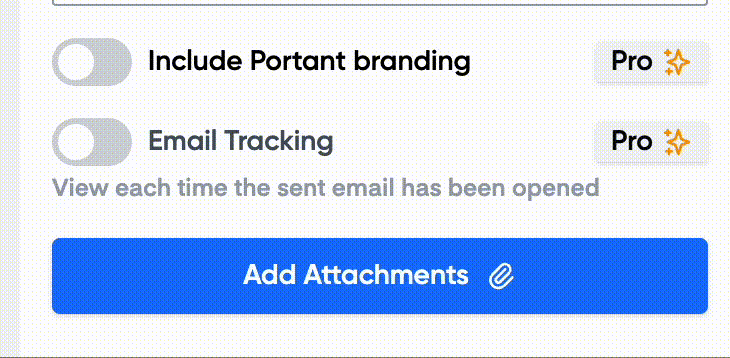
From now on, every time a recipient opens your emails, it will be tracked on your output page by hovering your cursor over the eye icon as shown below:

Activate tracking on a Signature request
To activate tracking, you need to add a signature request block to your workflow:

Choose the "Request Signatures" option:

Turn on the "Email Tracking" option:

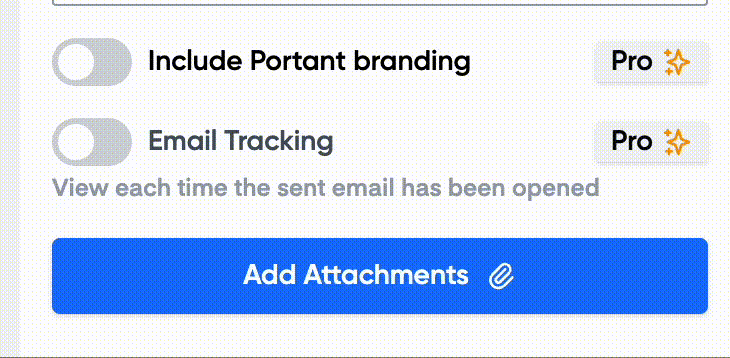
You've got it! From now on, every time a recipient opens your signature request emails, it will be tracked on your output page by hovering your cursor over the eye icon as shown below:

If you would like to learn more about how to create your first eSignature workflow, please refer to this article.
Feedback and feature suggestions
We created Portant in 2021, and the feedback we have received since then has been very helpful and greatly appreciated. If you have any feedback, please feel free to send us an email at [email protected]
Last updated