Customise Signature Request Email
Customise the Signature Request email (and include more attachments)
Tailoring your signature request email elevates personalization and professionalism. Please note, that this is a feature only available on the Pro and Teams tiers.
In this article, you'll learn how to:
Customise the signature request email
Include other attachments to the signature request email
Customise the signature request email [Pro feature]
In this guide, we will jump straight to customising the signature request. However, if you haven’t requested a signature on a document before, please follow this guide on how to create your first eSignature workflow.
After you have added your signature placeholders, click on "Customise Signature Request".
Note: You may include date, text field and checkbox placeholders as well.
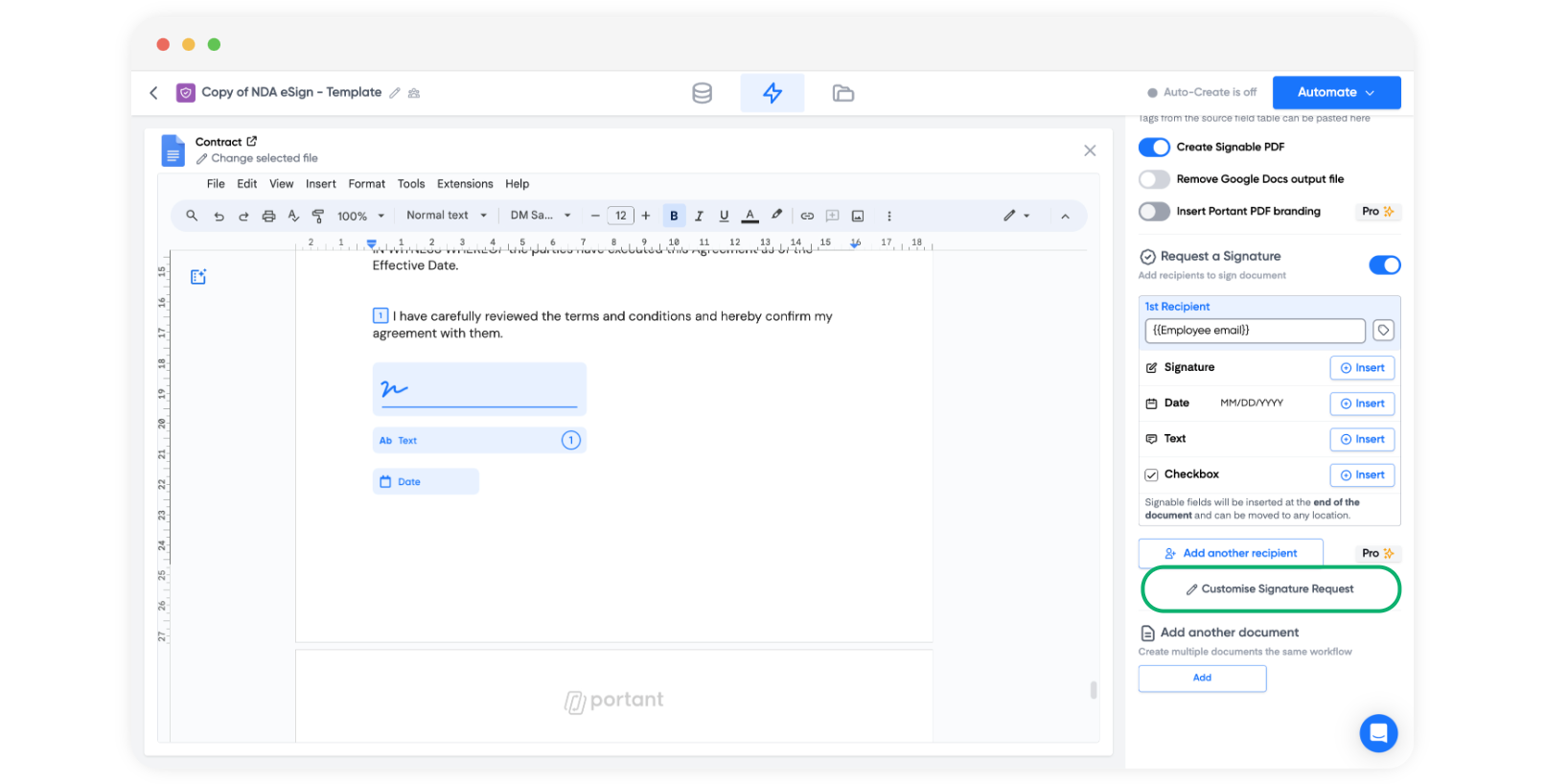
Note: In this example we are sending the signature request from Gmail. However, it's worth noting that you also have the option to send them from Outlook.
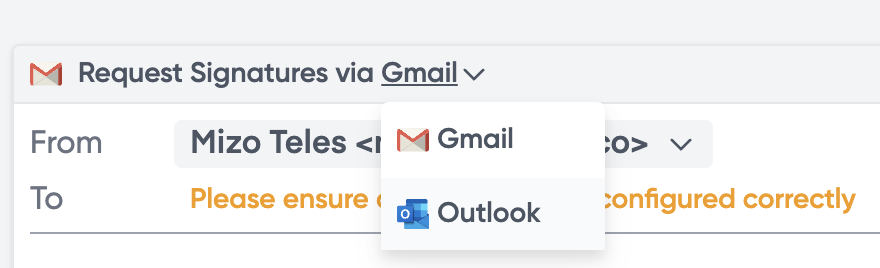
The default option is an email that allows you to customise a section of the content, like this
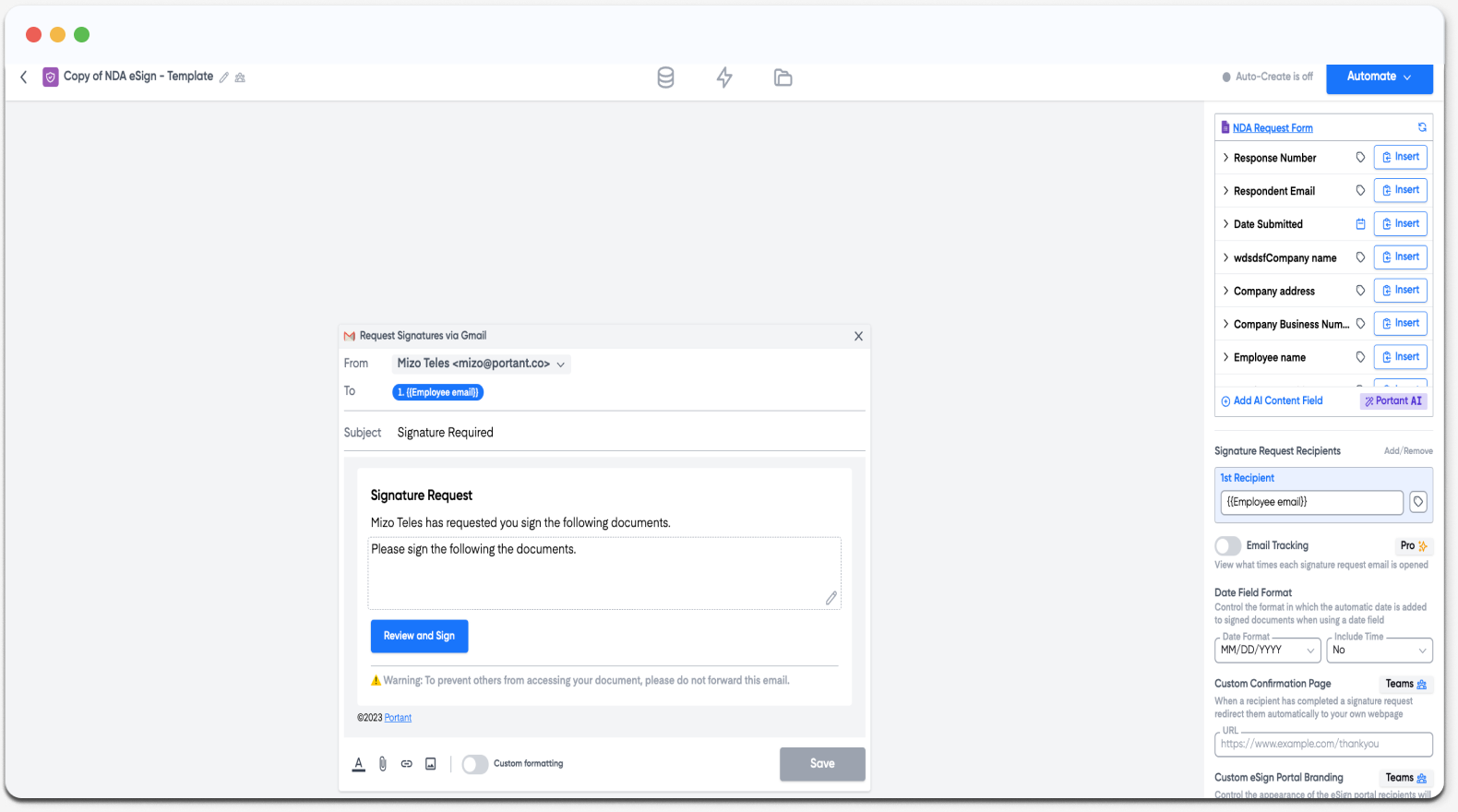
However, there is another option available for Pro users that allows you to customise the whole signature request email. To use this option, select the Custom Formatting option here:
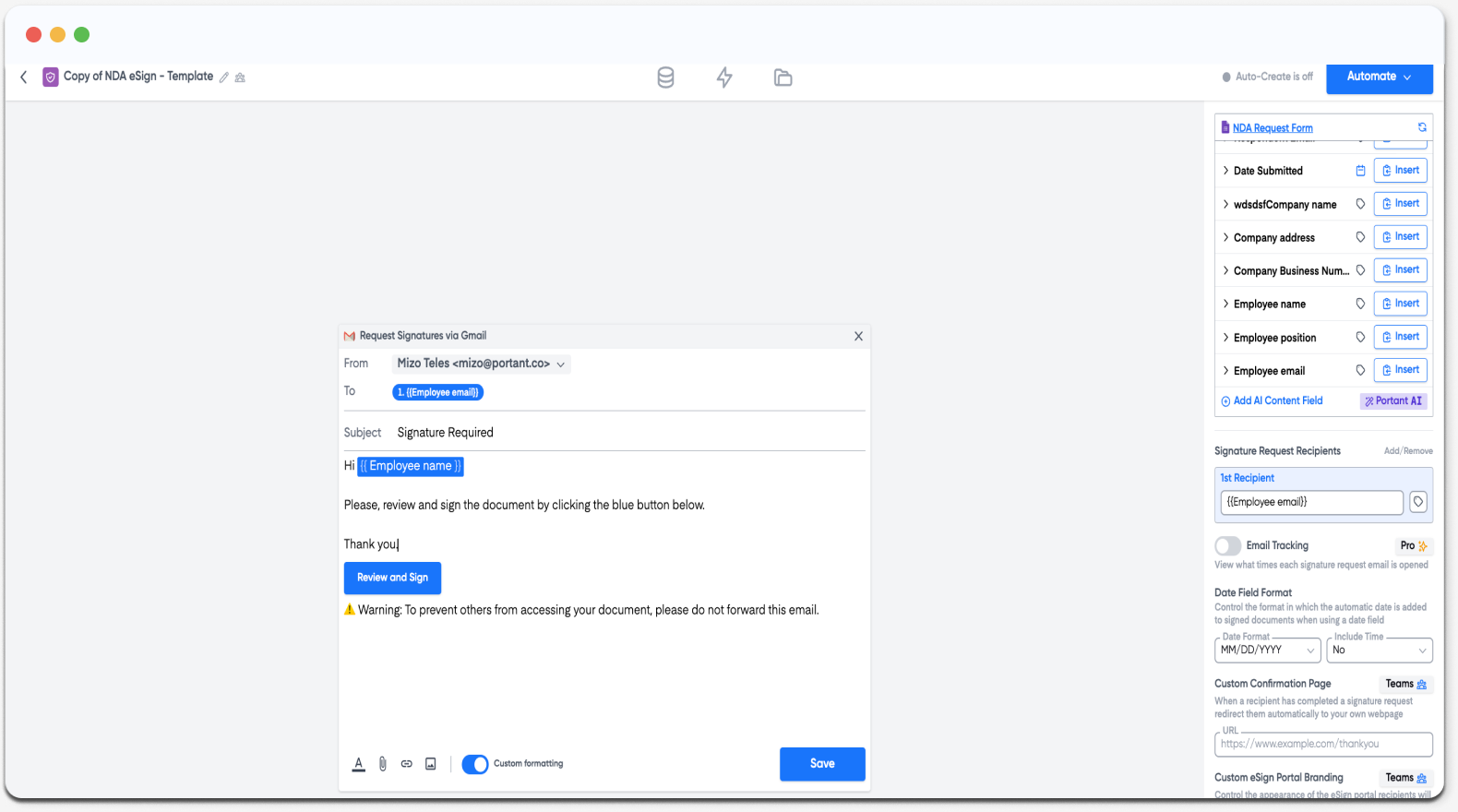
Then you can edit all the content in the emails and add text before and after the ‘Review and Sign” button.
You can also use all tags available on the source table to customise your email.
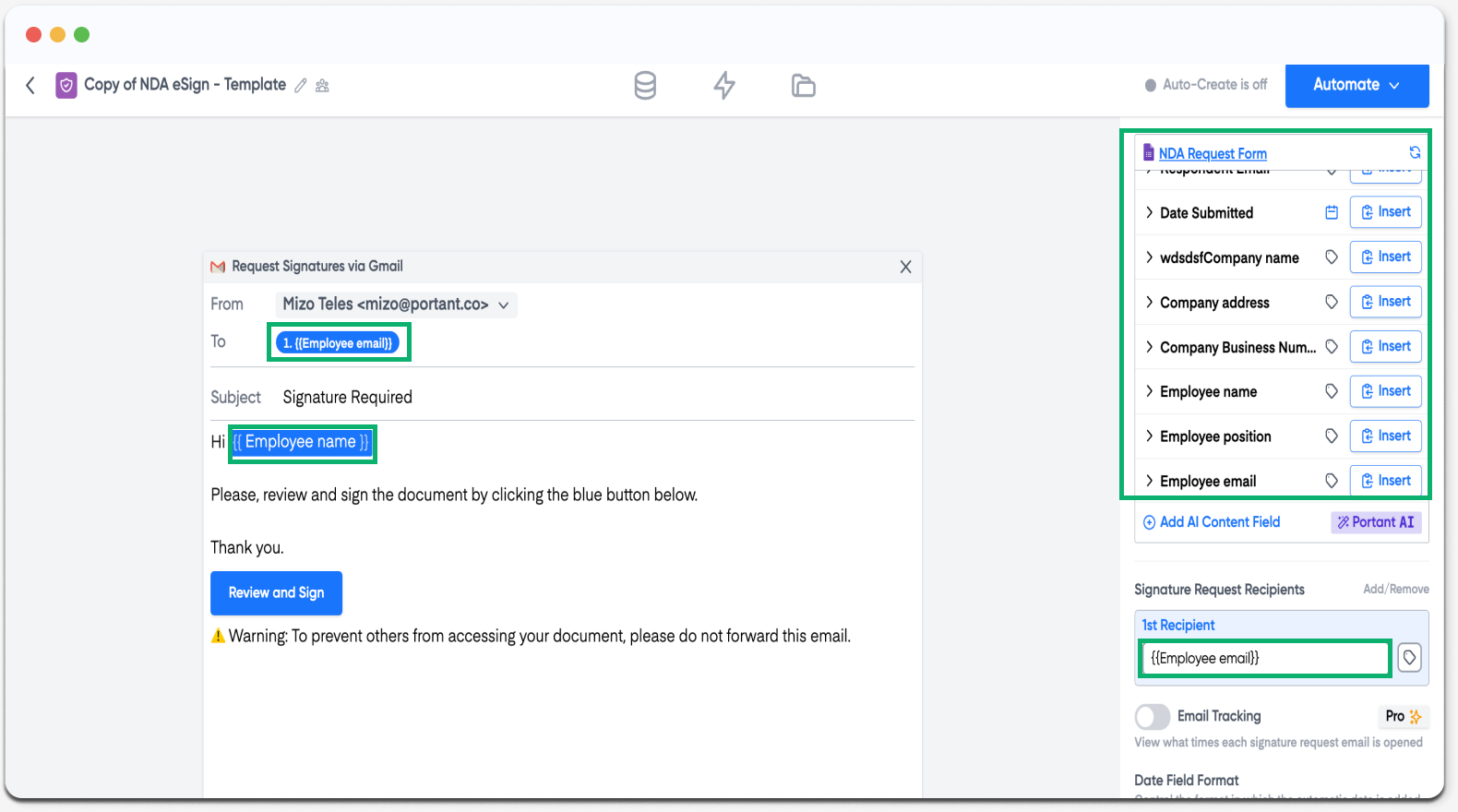
Note 1: You can also delete the warning at the end of the email. However this is not recommended.
Note 2: Please note that signature requests will expire after 30 days.
Include more attachments (Pro feature)
If required, you can add more attachments to the signature request. To add one click on the attachment icon in the bottom, left click on the "Select from Google Drive" button, and add as many attachments as you like.
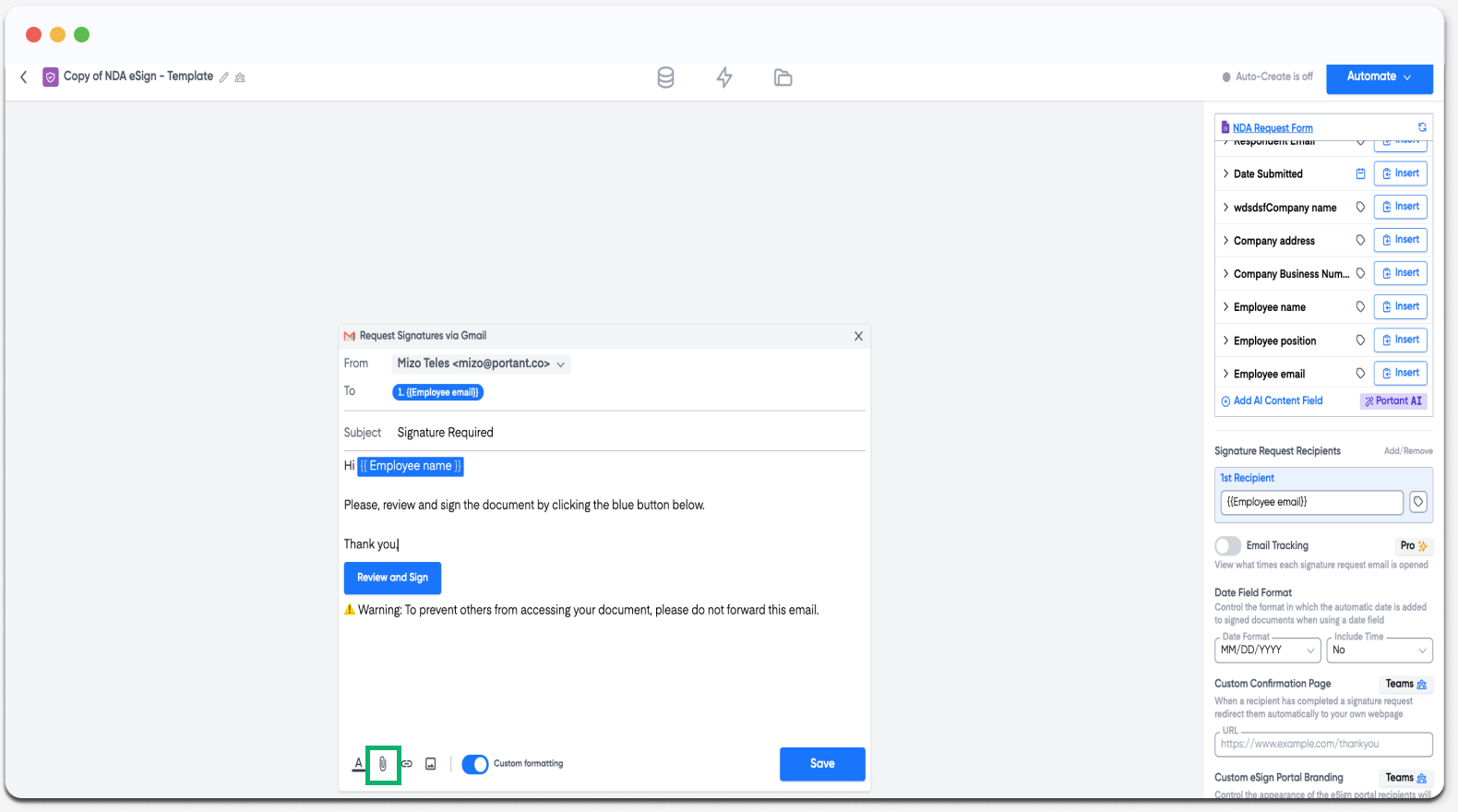
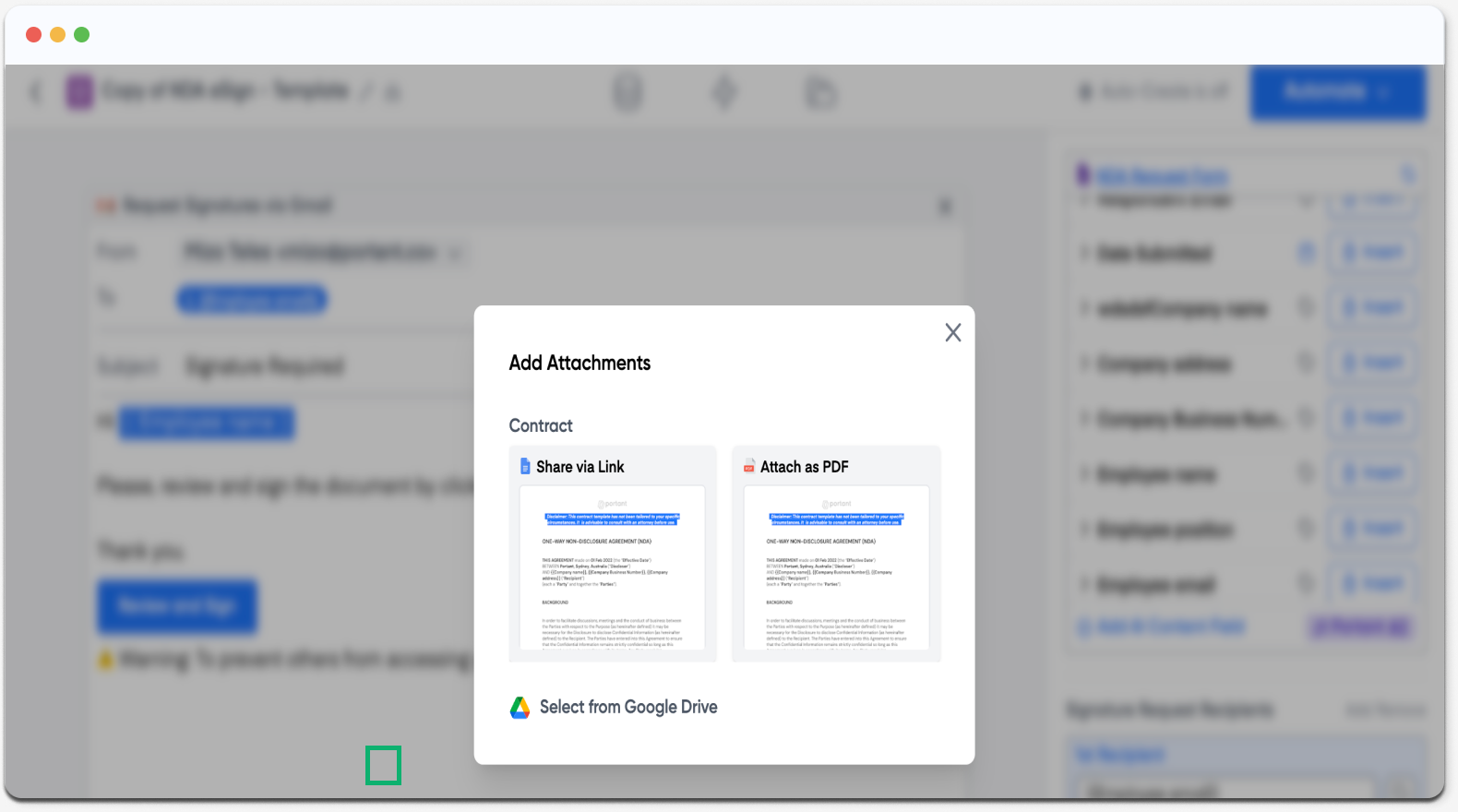
Almost done! Now you just need to save your email and finish your workflow.
If you would like to learn more about how to create your first workflow, please check out this article.
Feedback and feature suggestions
We created Portant in 2021, and the feedback we have received since then has been very helpful and greatly appreciated. If you have any feedback, please feel free to send us an email at [email protected]
Last updated