Auto-filing Output Files
How to add and customise folders in your Google Drive
Did you know that you can now personalise and create custom folder structures for your Workflow? 🎉For example, Portant can create different folders in your Google Drive for each customer and then file documents in the corresponding one when a workflow runs. Achieving this is a breeze, requiring just a few simple steps! Take a look! 😀
In this article, you will learn how to: 1. Add custom folders to your outputs
Add custom folders to your outputs
In this article, we will jump straight to adding and customizing your folders in your Google Drive output files. However, if you have not created a workflow before, you can refer to this article to learn more.
The first step is to select a workflow and open your Outputs Tab:
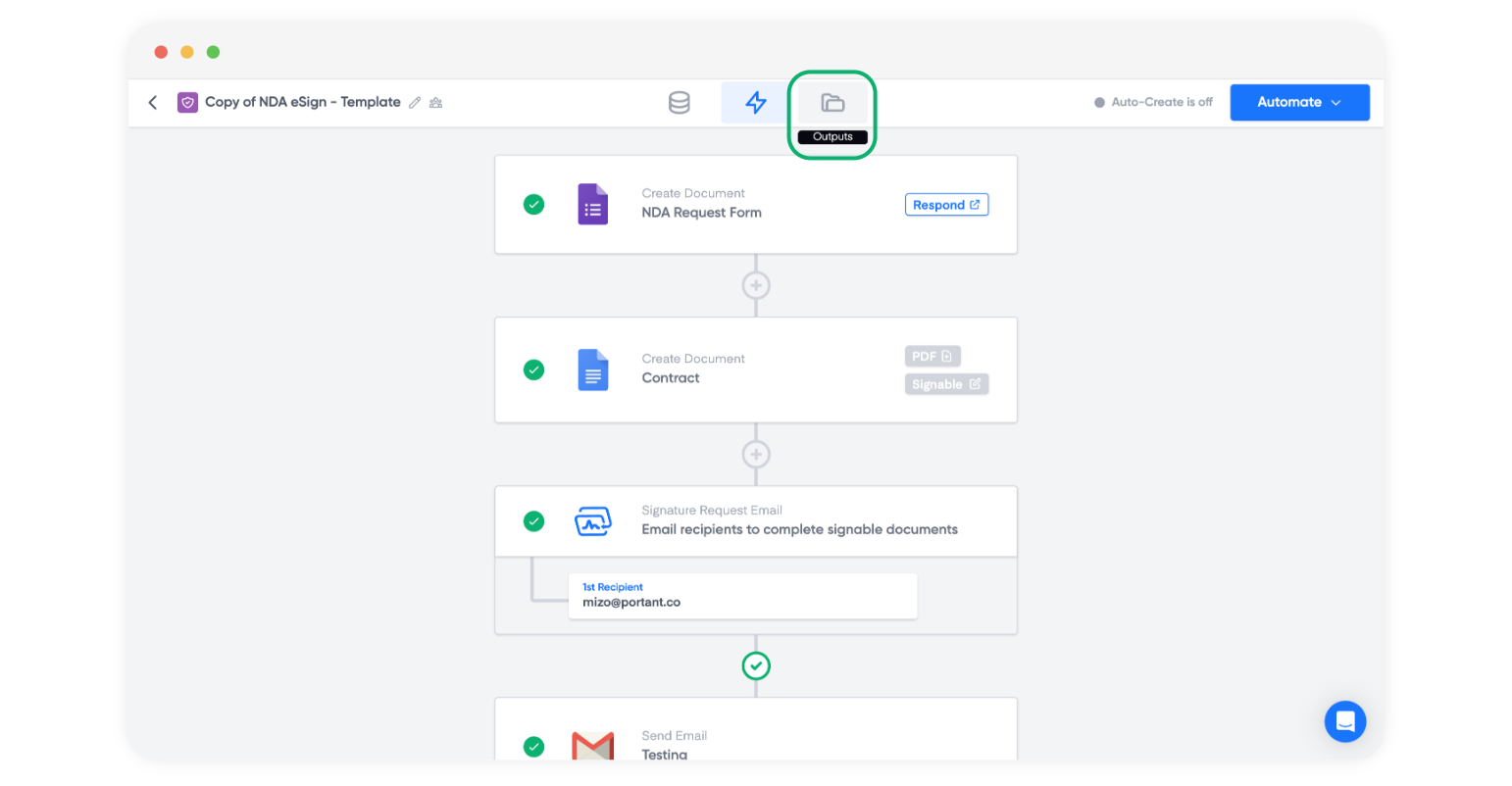
Next, click on the Save to Google Drive:

You'll now see various options. Click Change Folder to select the location where your workflow outputs will be stored.
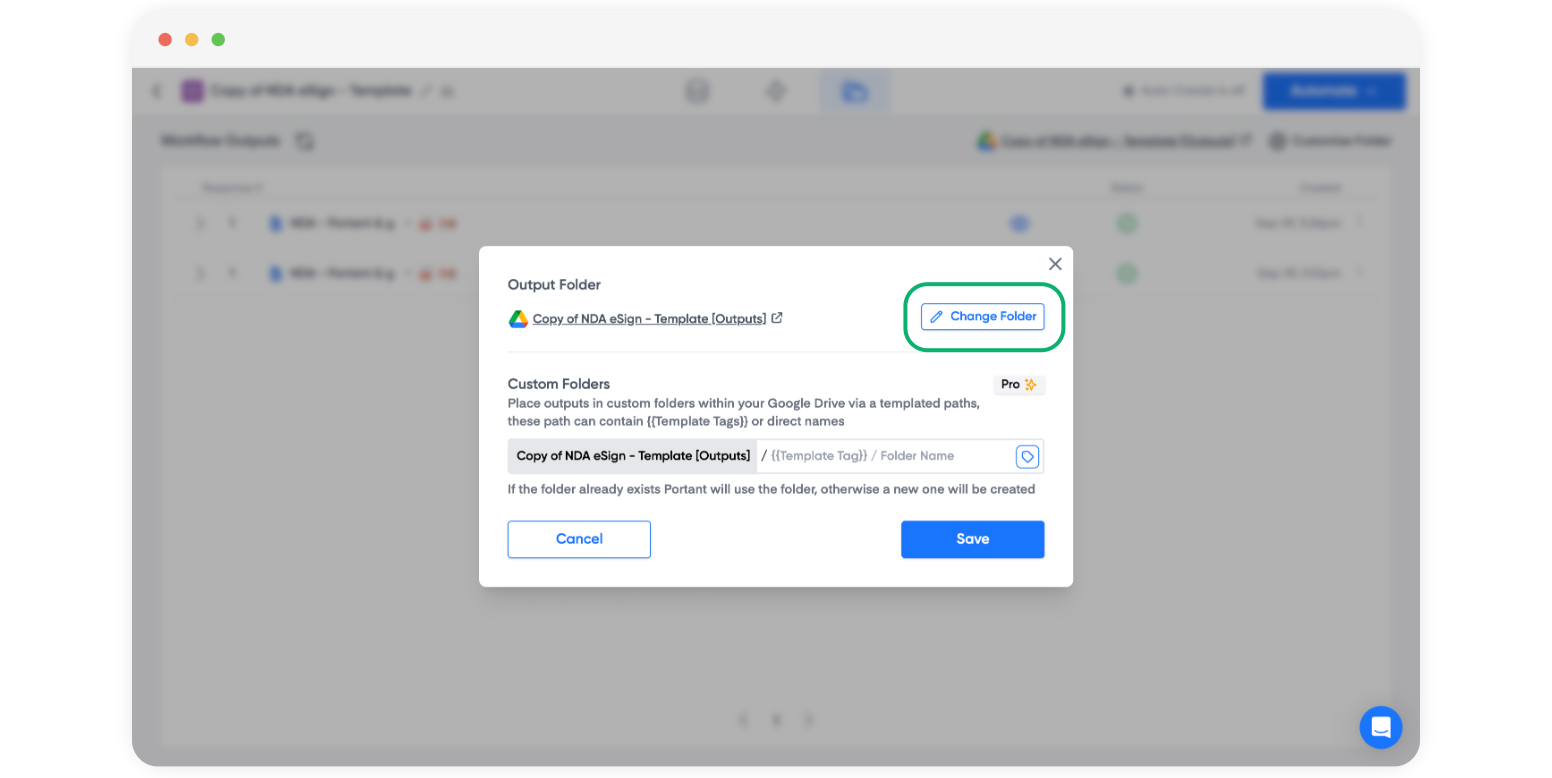
Choose the desired folder.
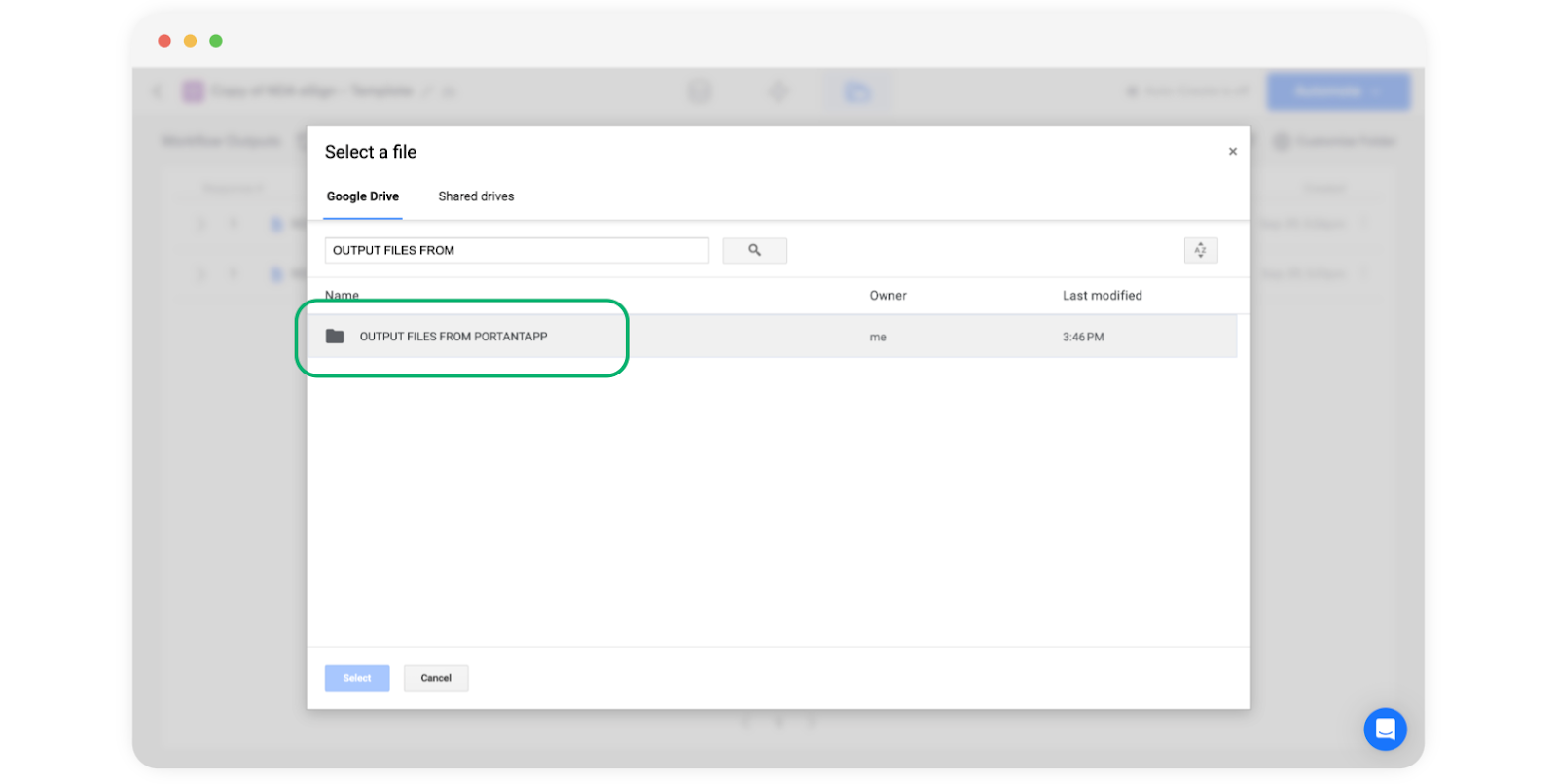
Note: You can stop at this stage and save all outputs into one folder.
In the Custom Folders section, you can use tags to create new subfolders within the folder selected above.
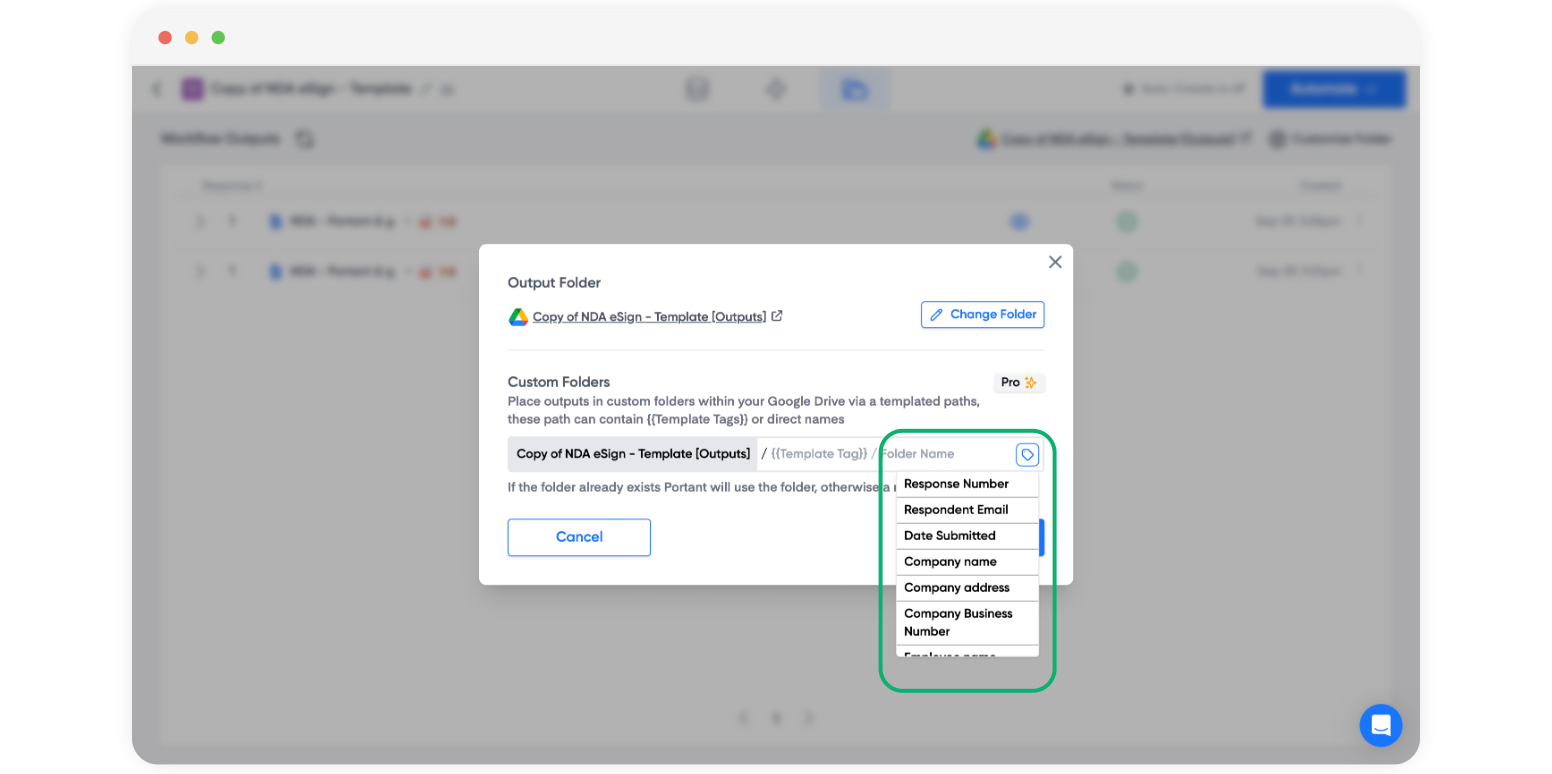
There is a blue tag button to the right of the Custom Folder input box. Click this to select and enter a tag name from your source.
In this example, I'll use one tag to create a new folder for each company name and another tag to create a separate folder for each employee name. Each different folder layer is separated by a forward slash “/”
Note: You don’t have to use tags to name a folder, you can also just type the name of a folder in this input.
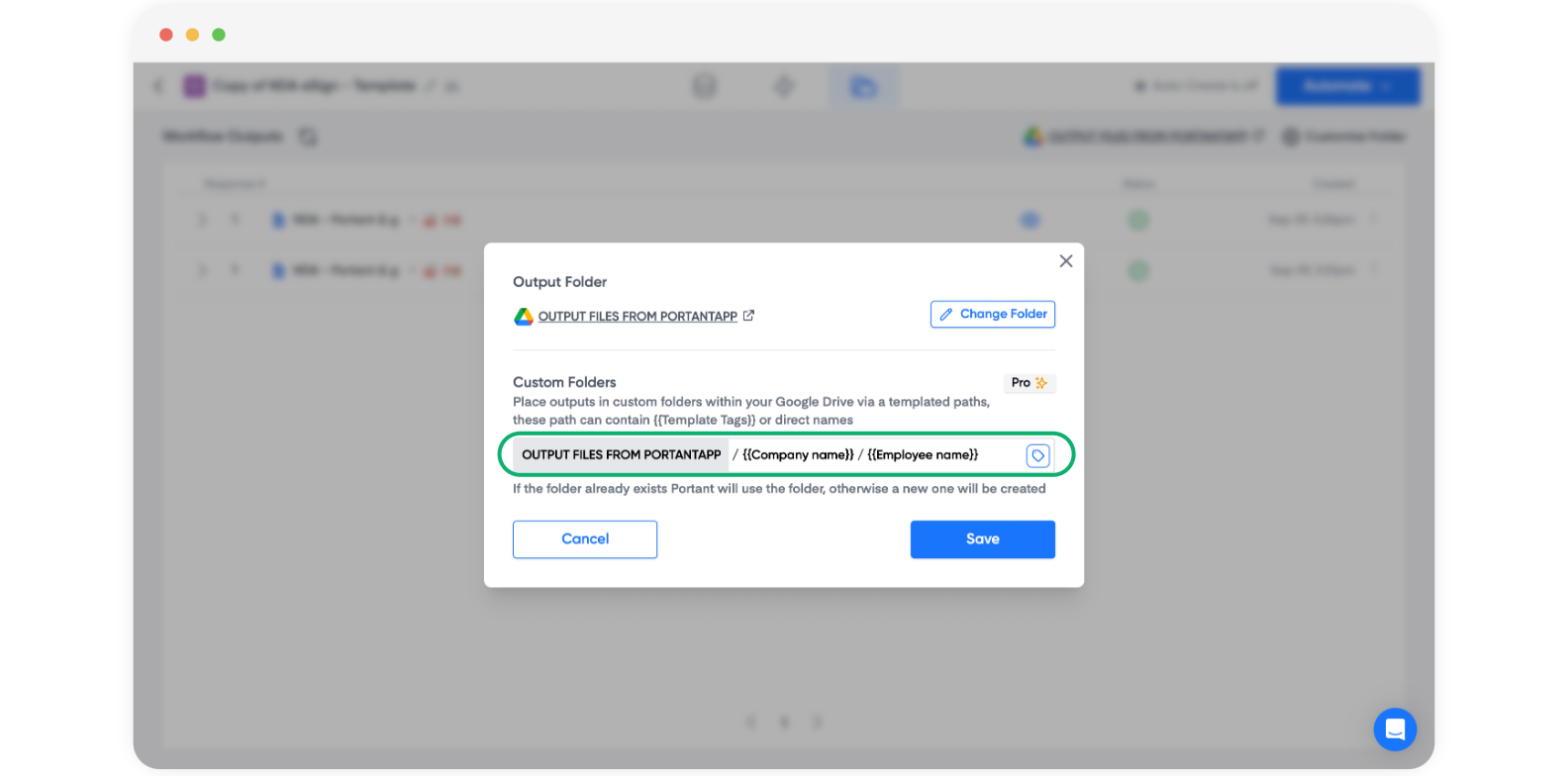
Finally, simply click Save, and your customized folder will be displayed on your output page like this:

You're all set! 🎉 Now, your output files will be neatly organized! 🙌
When your automation runs, if there is already a folder with the same name (from a previous automation), Portant will NOT create a new folder. It will use this folder to save the documents in.
Feedback and feature suggestions
We created Portant in 2021, and the feedback we have received since then has been very helpful and greatly appreciated. If you have any feedback, please feel free to send us an email at [email protected]
Last updated