Send from aliases
Send emails from a different address or alias
By default, Portant sends emails from the email address you signed up with. However, sometimes you need to edit the 'Sent From' email address to a shared inbox or a different alias. If you own another email address, you can send mail to that address. For example:
Yahoo, Outlook, or other non-Gmail address
Your work, school, or business domain or alias, like @yourschool.edu or [email protected]
Another Gmail address
Tip: You can send emails from up to 99 different email addresses.
In this article, you’ll learn how to:
Create a new alias or connect it to your account
Change the From email address in Portant
Before you get started, we want to let you know that email aliases are a Pro feature. You can learn more about the Pro plan on our pricing page.
Create a new alias or connect it to your account
The first step is to add an alias address to your Gmail account. Google has put together a great article on how to add one here: https://support.google.com/mail/answer/22370?hl=en Or you can follow the steps below:
On your computer, open Gmail.
In the top right, click Settings > See all settings.
Click the Accounts and import or Accounts tab.
In the "Send mail as" section, click Add another email address.
Enter your name and the address you want to send from.
Click Next Step > Send verification.
For school or work accounts, enter the SMTP server (for example, smtp.gmail.com or smtp.yourschool.edu) and the username and password on that account.
Click Add Account.
The next step is to confirm the email address in the account you added. Google Send an email to the alias you added, and you need to confirm you own the account. To do this, just follow the steps below:
Sign in to the account you added.
Open the confirmation message you got from Gmail.
Click the link.
Change the 'From address' in Portant
After you have added the new alias to your Gmail account, the next step is to Open Portant.co and add the email address alias to your Portant account. As mentioned before, by default, all emails are sent from the email address you signed up with.
Open the Portant Settings Page
At the bottom of this page is where you can add an alias:
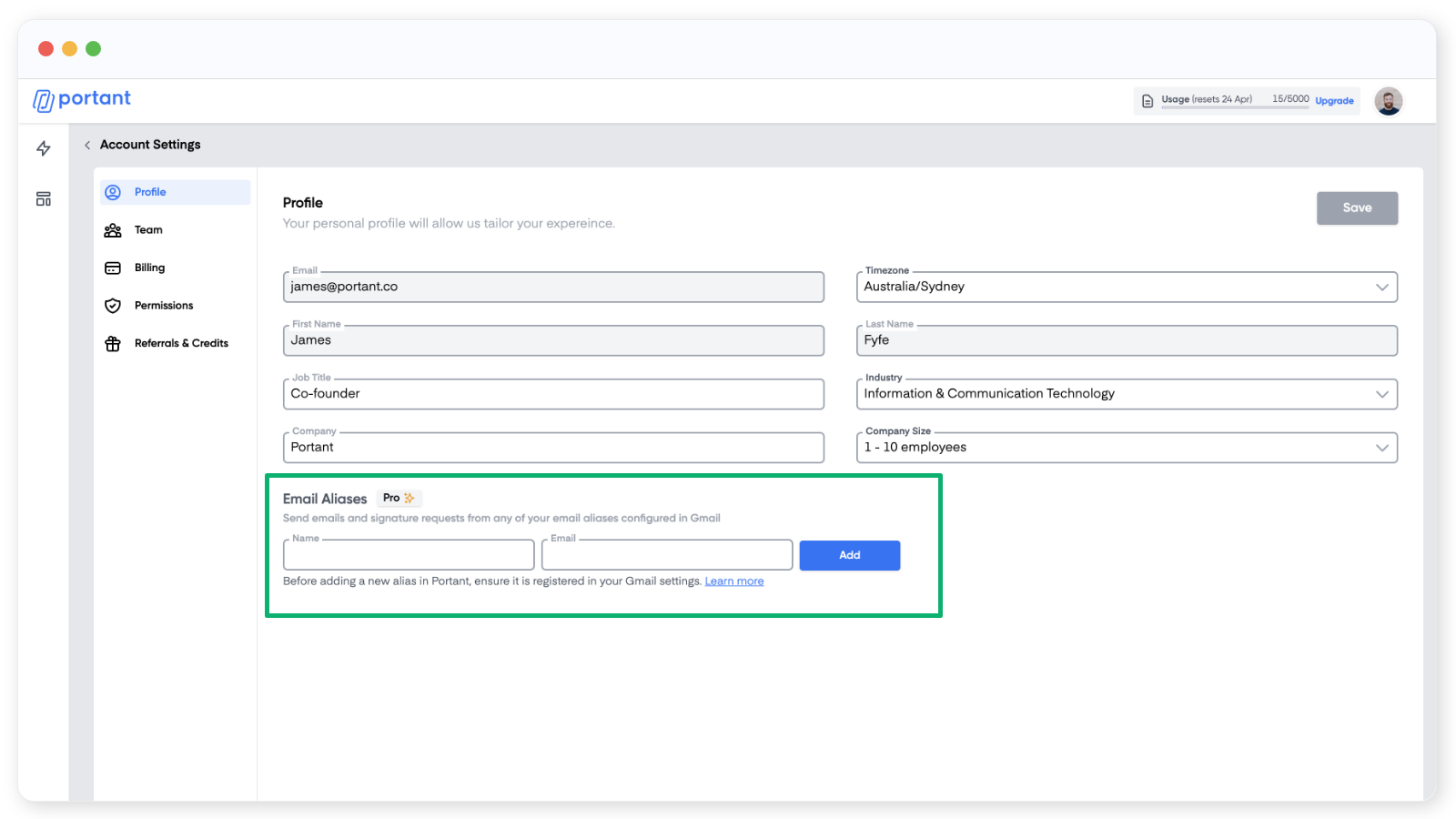
Tip: Only the email address needs to be the same as the one added to your Gmail as an alias. You can enter a different name in the 'Name' field and you can edit the reply to address when setting up the alias in Gmail.
The first step is to Add the name, then add the email address, and finally click verify. Clicking verify sends a test email to Portant to make sure it's all set up correctly. When you have correctly set up your alias, there will be a verified tag next to it.
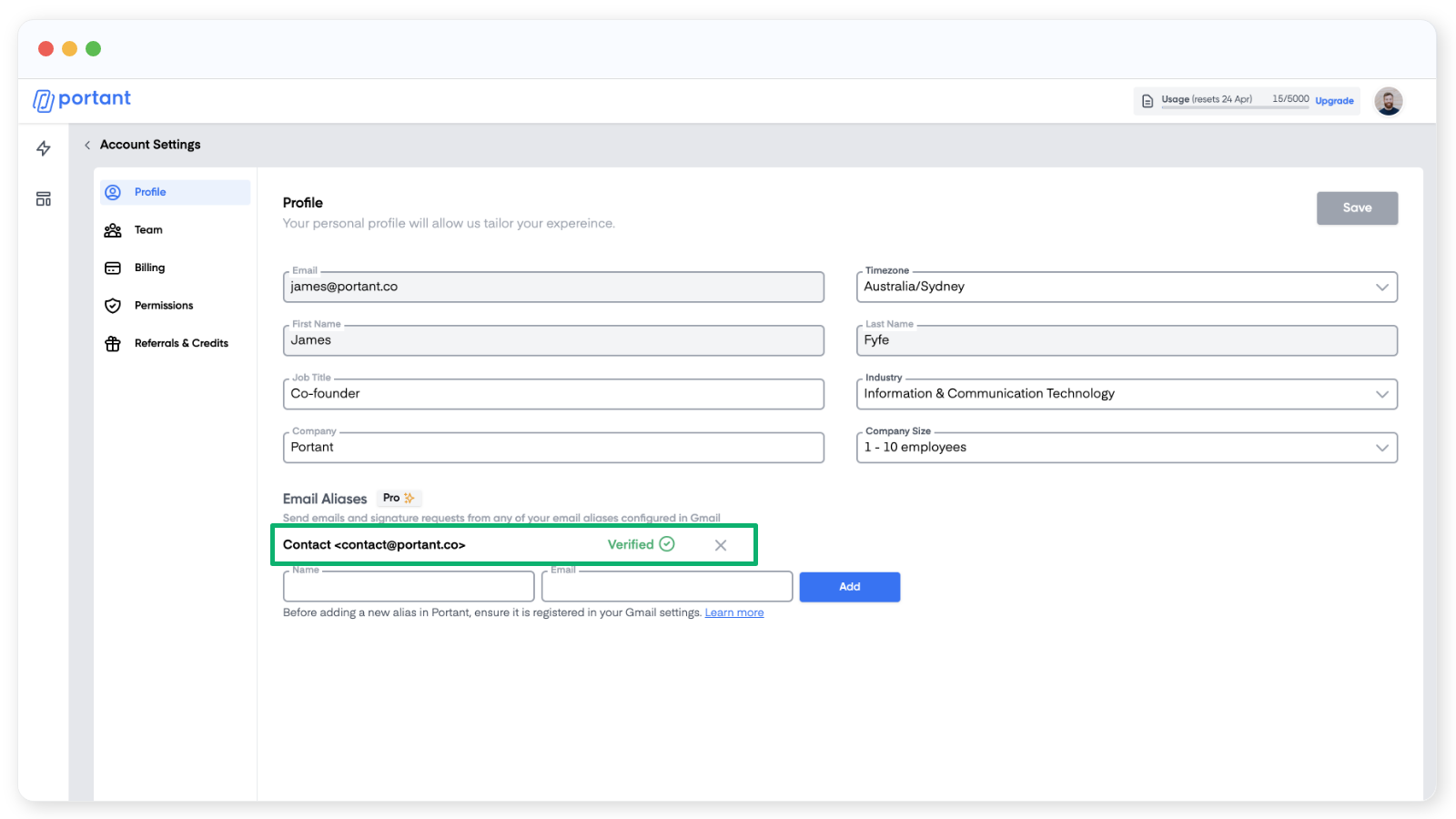
Then you can open up an email block and change the From email address by selecting the dropdown here:
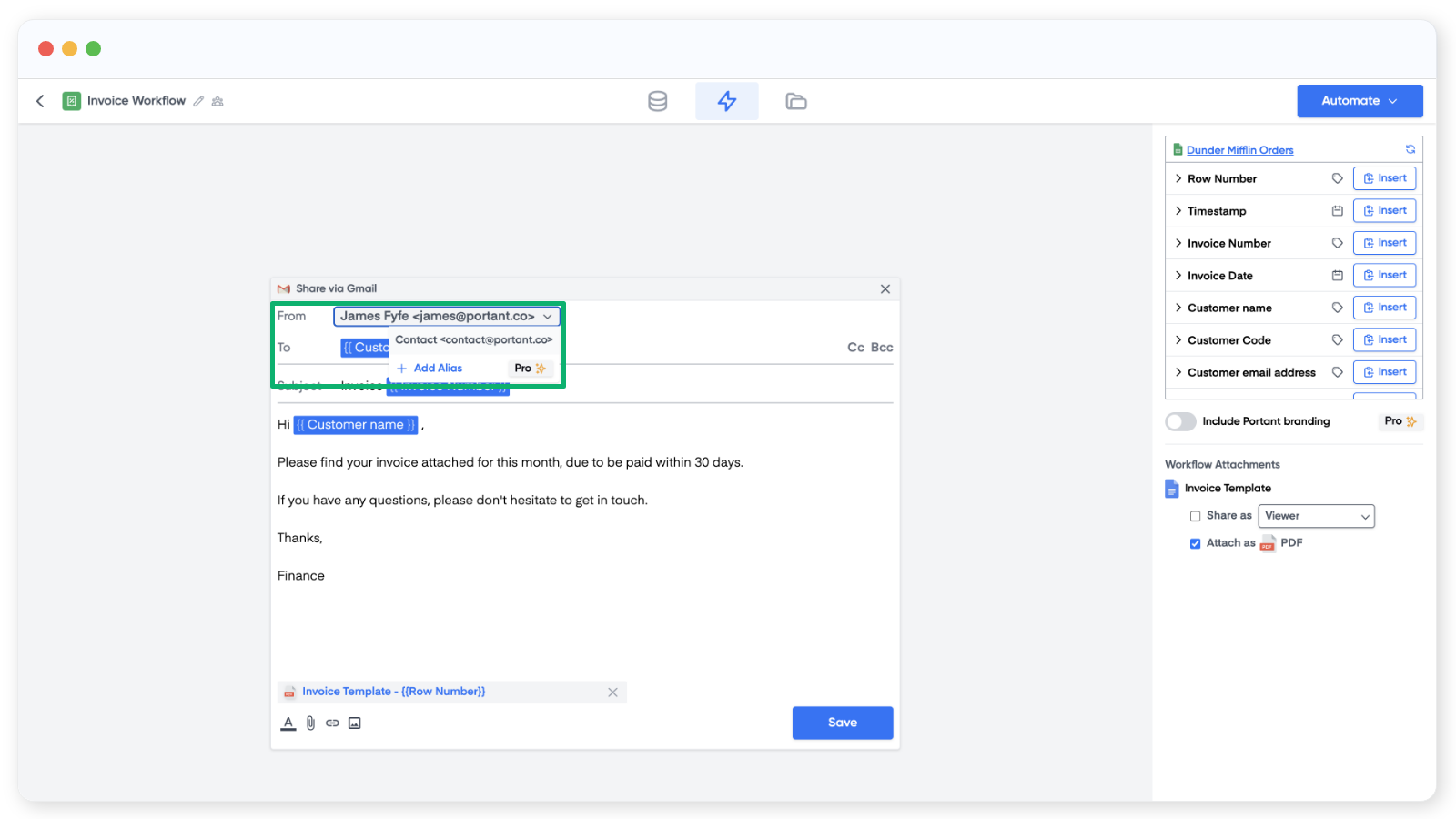
There is also a button where you can add another alias at the bottom of the drop-down menu. This takes you back to the settings page, where you can add another alias.
Tip: You can send emails from up to 99 different email addresses.
Feedback and feature suggestions
We created Portant in 2021, and the feedback we have received since then has been very helpful and greatly appreciated. If you have any feedback, please feel free to send us an email at [email protected]
Last updated